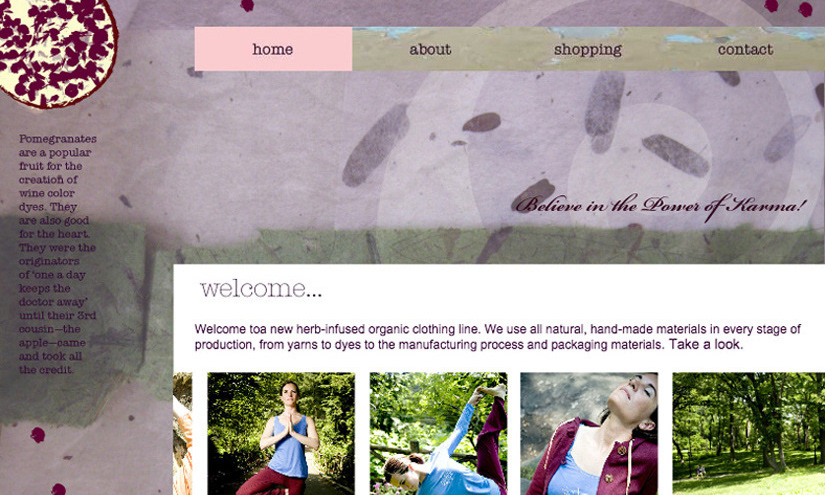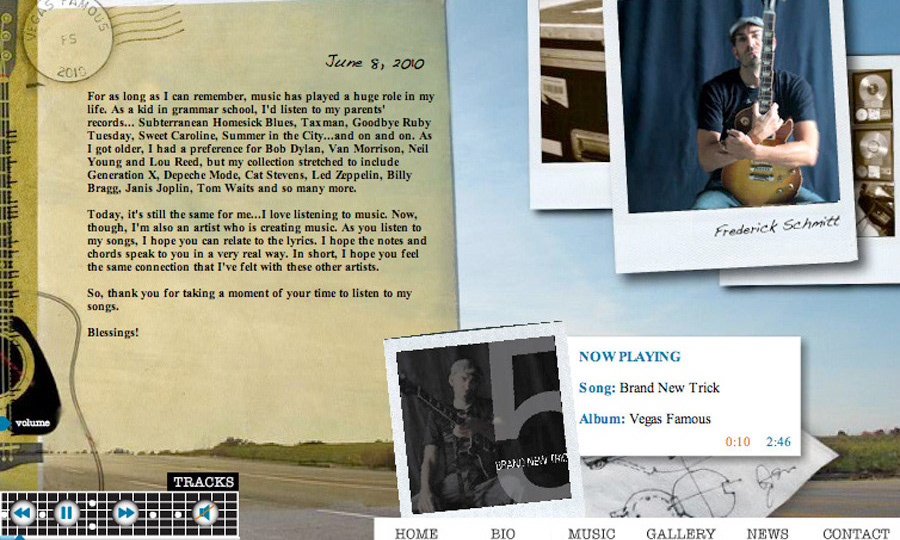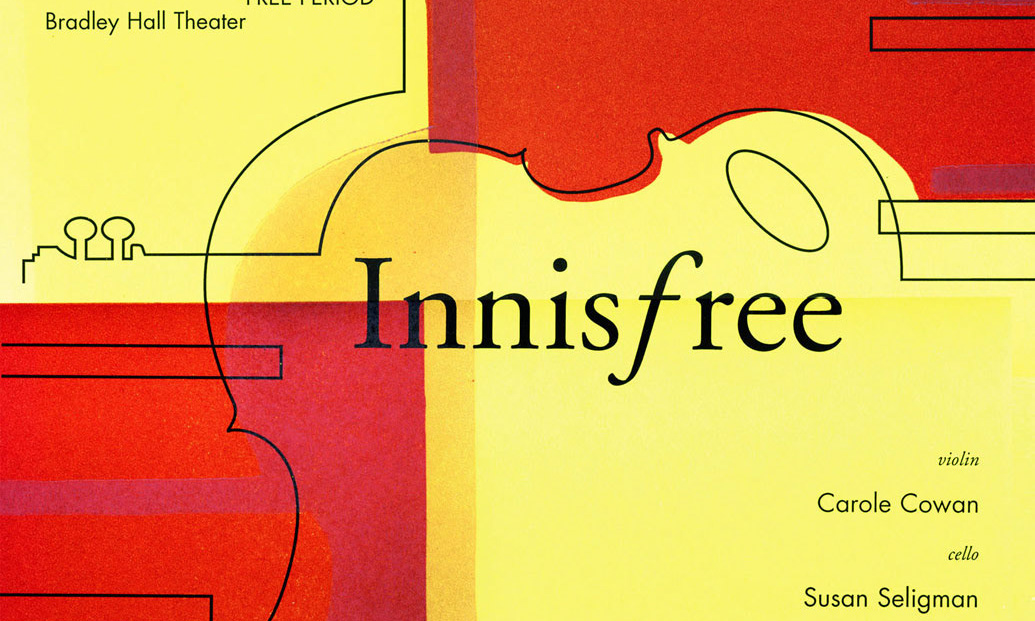Glassbook Project - Website
The GlassBook Project is a program designed to generate understanding and build advocacy for survivors of trauma. Through the project, survivors meet with students to share their trauma experiences and explain how certain behaviors helped them cope. Students then research and make books on a particular topic, reflecting a survivor’s point of view. The books are exhibited nationally at federal and state meetings, art galleries, educational institutions, and conferences. This project was a wonderful learning experience and a collaboration amongst designers, writers, developers, advocacy experts and student interns. It was one my studio's first projects, in which I collaborated in this team as a designer/developer for the website - meeting with the founders to understand and build a content strategy to then advance the navigational structure of the website and build on the project's print brand designed by BRED design studio. While working on the project, I was able to mentor a few student interns on web design and UX principles and really become involved with a wonderful group of people all working together for an important cause.
You may also like